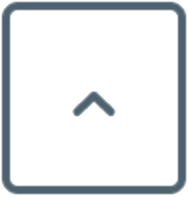Thinking about buying a double DIN radio? We present you the best double DIN head unit for us and a buying guide to help you choose one for your needs.
 Kenwood DPX501BT
Kenwood DPX501BT
LCD Display has variable-color output
Good smart device integration
Lots of customization available for the color display
Faceplate detachable
Display is a little dim for some
No HD Radio
Large clock display unavailable in radio mode
 Pioneer AVH-X490BS
Pioneer AVH-X490BS
Clear text thanks to a vibrant 800 x 480 WVGA screen
Fast searching with Link and Alphabet Search
The 7″ touchscreen displays song, artist, time and album information
Another unit to offer stuttering Bluetooth performance to some users
Graphics are chunky and a little dated in style
 Pioneer AVH-X4800BS 7″ Motorized DVD Receiver
Pioneer AVH-X4800BS 7″ Motorized DVD Receiver
Attractive, clean interface looks great on 6.95 screen
Rear camera input available
No HD Radio
No wireless remote
Pioneer AVH4200NEX 2-DIN Receiver 7″ Motorized
The head unit is still rich in features including well Apple Car Play and Android Auto system support.
Detachable Faceplate for safety
HDMI input for more media options
Another display affected by its low contrast screen in bright conditions
UI not to everyone's liking
Rather expensive compared to similar rivals
Pioneer AVH-4100NEX In-Dash Multimedia DVD Receiver
Screen information and sound quality all score well, with the HDMI again extending the media functionality.
Detachable Faceplate for ease of mind
Significantly lower price against the 4200NEX at expense of some expansion options
Swish looking graphic displays including album cover art
Not the only unit to suffer from irritating nag screen
Large 7-inch WVGA screen display sometimes appears a little washed out
Awkwardly placed USB ports
Pioneer AVHX3800BHS
Another machine offering seemingly never-enDINg customization features, allowing the user to fiddle with colors and images to their heart's content. Importantly it’s sound output is great too.
Android 4.0 users (or later) can play music without host app
Vibrant 6.2-inch touchscreen
Great range of customization features
HD Radio for extra stations and features
Big improvements over the previous model
Bluetooth has caused issues for some buyers, as has AppRadio
Touch screen controls are neat but result in a lack of physical buttons for those who prefer manual control
Some users find the interface rather sluggish
Sony XAV-AX100
It would have been nice to have full customization of the screen. The curse of the Disclaimer Panel at startup has been reported by numerous users.
4 x 55 W Dynamic Reality Amp
Virtual Speaker creation with Dynamic Stage Organizer
Receiver will not play CDs
No color customization for display, although background can be changed
No HD Radio
Boot up time a little slow
Kenwood DDX9703S
A good choice for a family vehicle if you’re considering putting entertainment high on the list of requirements.
Rear Video Output (RCA: Video/Mini-jack: Audio)- Connect to external monitors and devices
Rear Mini-jack (Switchable) Audio/Video Input- Hook up the input to games consoles and video cameras etc.
Fast bootup and responsive Linux-based interface
HDMI / MHL Connection with Optional Cable
More encounters with the Disclaimer start-up screen
Screen suffers a little from glare, can be hard to read in certain light conditions
A little too expensive
No screen customization
Jensen VX7020 6.2 inch LCD Multimedia Touch Screen
Users gain built-in navigation via iGO Primo Navigation system, ready to go with millions of points of interest.
Large, easy to find rotary volume knob
Good sized 6.2-inch LCD high-resolution touchscreen
A selection of 5 UI Colors and Wallpaper Backgrounds
HDMI/MHL Connection – mirror your Bluetooth device onto the screen
Detailed maps of the United States, Puerto Rico, and the U.S. Virgin Islands
Not the most intuitive interface
No Siri Eyes Free
10 Practical Double DIN Head Unit Reviews 2026

From childhood, he helped his father at his car service station. He likes to write reviews about cars and automotive electronics.
Thomas A. ShearerCurrent technology has brought us various ways of making the experience of owning a vehicle more pleasurable--some practical and some for a touch of luxury. Whether you’re looking at upgrading the stereo that came with your car or you simply crave more advanced features like a Bluetooth connection or a touch screen, this list should point you in the right direction of the best double DIN head unit.
Appearance and ease of use are two obvious things to look for in a double din head unit. Another important factor is the sound quality--itself a potential minefield of subjective and varying views. Some buyers will be planning to install these units themselves while others prefer to leave it to others, so ease of installation may be a high priority.
Our research digs deep into the personal preferences and needs of a variety of consumers and considers their own after-purchase reviews, whether they are audiophiles who demand the best sound or drivers interested in the very latest smart device connections.
We tested these head units using the top-ranked sound system from our 6x9 speaker reviews. If you want to upgrade your speakers and really get the most out of your new double din head unit, be sure to check out our reviews so you don't make a costly mistake when choosing the best system.
A particularly sturdy performer at a great price, this offering from Kenwood has an appearance and feature set somewhat belying its position at the lower end of the price range. With an eye-catching LCD display capable of displaying MP3 tag information and a large rotary knob in the center, the DPX501BT looks the part.
 The unit is another to receive comments on the screen brightness, some saying it’s too dim while others seem to have found an extra setting allowing them to successfully ramped up the brightness to something more useful.
The unit is another to receive comments on the screen brightness, some saying it’s too dim while others seem to have found an extra setting allowing them to successfully ramped up the brightness to something more useful.
Device connectivity is good, with both Android and iOS users happily connecting their devices to the unit via the popular audio apps.
The DPX501BT also scores highly when it comes to setting up. Buyers were happy with the no-nonsense installation and the snug fit of the unit inside the dashboard.
LCD Display has variable-color output
Good smart device integration
Lots of customization available for the color display
Faceplate detachable
Display is a little dim for some
No HD Radio
Large clock display unavailable in radio mode
An audio mixers delight, utilizing all the leading music apps, beefy output, and the curious MixTrax system to liven up the display. It may be falling behind a little with newer units but the AVH-X490BS is still quite a powerhouse for the music lover.
Clear text thanks to a vibrant 800 x 480 WVGA screen
Fast searching with Link and Alphabet Search
The 7″ touchscreen displays song, artist, time and album information
Another unit to offer stuttering Bluetooth performance to some users
Graphics are chunky and a little dated in style
Lots of sound and color as MixTrax and custom lighting brighten up the large 6.95-inch screen. Special effects aside, the X4800BS is a solid double DIN head unit selection, with Siri Eyes Free and SiriusXM Sxv300 tuner compatibility. We also liked that there’s a GPS upgrade option available with the AVIC-U260 navigation add-on.
The AVH-X4800BS packs a lot of the same features found on the Pioneer AVHX5800BHS such as hands-free calling and audio streaming using the integrated Bluetooth option. iOS users will also appreciate the voice recognition capability.
However, it does lack HD radio. Not a deal breaker for a lot of shoppers, but still something to consider.
Attractive, clean interface looks great on 6.95 screen
Rear camera input available
No HD Radio
No wireless remote
Spotify compatibility is a big boost for the music lover and the Pioneer AVHX5800BHS delivers. On top of that this audio system also supports Pandora making this system ideal for smartphone music listeners who enjoy their music playback via cable input. The stereo also has Pioneer’s signature MIXTRAX option. A feature that makes rocking playlists from the music stored on devices that are connected via USB.
Lots of connection options also make this unit appealing, with support for two phones at once and snazzy customization abilities such as matching your screens color display to that of your car.
Pionn desieer upped the ante whegning the AVHX5800BHS, by including the same intuitive interface that was previously only featured on their NEX line. Owners will benefit from this via a more vibrant display and increased touch sensitivity.
Additionally, safety-conscious drivers will also appreciate the ability to make hands-free calling via Bluetooth connection to smart devices.
Audio and visual features galore for the customization enthusiast
Camera inputs for expansion
CD, USB and Spotify options for the music listener
HD Radio for More Stations and Features
No wireless remote
No detachable Faceplate
The Pioneer's AV4200 NEX is definitely a heavyweight contender packed with media-rich features. But we were let down a little by the poor user manual that ships with the stereo.
Manual aside, the head unit is still rich in features including well Apple Car Play and Android Auto system support. Making this one another popular choice for smartphone users in particular. Add in the HDMI input and we are talking about some serious entertainment features.
The AVH4200 NEX is a good choice for the safety conscious driver too. It’s easily fitted with not one, but two cameras--one at the rear and an optional second, perhaps fitted to the front bumper.
Although it weighs in at the high end of the price range, it’s obvious the large, bright 7-inch TFT screen is being put to excellent use by the clever mix of practical and entertainment abilities of the unit.
The slightly more expensive AVH-4200 NEX differs from the AVH-4100 NEX (which we’ll cover below) in its smart device communications, adding the DataLink Maestro service to give extra control over steering wheel controls and voice commands. While the smart device owner also gains the ability to use both CarPlay and Android Auto through the same USB port.
Detachable Faceplate for safety
HDMI input for more media options
Another display affected by its low contrast screen in bright conditions
UI not to everyone's liking
Rather expensive compared to similar rivals
The smaller sibling of the 4200 NEX, the 4100 NEX is still a very strong all-rounder. It performs very well in all areas and a constant high scorer in user satisfaction. The basics such as screen information and sound quality all score well, with the HDMI again extending the media functionality.
Comparisons against the 4200NEX will show this unit lacks marginally in the area of expansion but, unless using both CarPlay and Android Auto are a priority, this unit scores strongly. It’s a good performer, though it perhaps is lacking in any niceties for its price.
Detachable Faceplate for ease of mind
Significantly lower price against the 4200NEX at expense of some expansion options
Swish looking graphic displays including album cover art
Not the only unit to suffer from irritating nag screen
Large 7-inch WVGA screen display sometimes appears a little washed out
Awkwardly placed USB ports
Another Pioneer offering with SiriusXM capability and other popular audio features. The screen may not be the largest under review but does offer a host of screen customization features.
The AVHX3800BHS offers lots of expansion all round including two camera inputs. It ticks all the boxes in regards to sound quality and installation, though other models are vying for its position in the same price range. Owners have also reported the Pioneer AVHX to show some Bluetooth issues, causing it to score a little lower on our list of top double DIN head units.
Android 4.0 users (or later) can play music without host app
Vibrant 6.2-inch touchscreen
Great range of customization features
HD Radio for extra stations and features
Big improvements over the previous model
Bluetooth has caused issues for some buyers, as has AppRadio
Touch screen controls are neat but result in a lack of physical buttons for those who prefer manual control
Some users find the interface rather sluggish
Next, we have an entry from Sony and, as you might expect, its offerings are very much aimed at the music listener. The Dynamic Stage Organizer allows you to play with the perceived source of your speaker sounds, ideal for vehicles with speakers fixed into doors at a low position.
If you like to customize your sound, the Sony XAV-AX100 gives you that option by including 10-band equalizer, allowing you to fully customize the sound of your music. The Sony XAV also has lots of room for expansion of the sound system. It has three pre-outs that allow for connection of subwoofers and amplifiers. Mix all that with this unit’s Dynamic Reality Amp and you’ll have an audio system that delivers a truly impressive bass range
Also worth noting is the pleasing addition of a physical volume knob that’s well placed and easy to find.
But…
The Sony XAV-AX100 does not have a CD player. Given we store most of our music on digital storage such as SD cards or our phones, this isn’t necessarily a bad thing.
4 x 55 W Dynamic Reality Amp
Virtual Speaker creation with Dynamic Stage Organizer
Receiver will not play CDs
No color customization for display, although background can be changed
No HD Radio
Boot up time a little slow
Another strong contender in the audio and media stakes with a striking 6.95" VGA Color LCD touch screen. The argument for large physical buttons takes a slight step back here as the screen is very impressive. It reminds the user of what a large display with minimalist buttons can bring to the aesthetics of a head unit.
Although the large display isn’t for everyone. Especially those who prefer large control knobs. Some owners of the Kenwood DDX9703S found the on-screen buttons a little too small and impractical. If this is a worry of yours, we would recommend you look into other models.
Rear Video Output (RCA: Video/Mini-jack: Audio)- Connect to external monitors and devices
Rear Mini-jack (Switchable) Audio/Video Input- Hook up the input to games consoles and video cameras etc.
Fast bootup and responsive Linux-based interface
HDMI / MHL Connection with Optional Cable
More encounters with the Disclaimer start-up screen
Screen suffers a little from glare, can be hard to read in certain light conditions
A little too expensive
No screen customization
Aimed more at travelers, the Jensen VX7020 boasts an integrated GPS feature, the only one on our list of double DIN head units to have such an option. The built-in iGo Primo roadmap system can help you easily find your destination without having to use Google Maps and your phone data. Currently, there are 11 million points of interest listed on the map system, with more available through updates.
The VX7020 is also rich in audio and media features such as Pandora. When you’re not plotting your route on the 6.2-inch screen, you can watch your movies on it.
We should note, however, some reports of the interface being difficult to navigate have been made.
Large, easy to find rotary volume knob
Good sized 6.2-inch LCD high-resolution touchscreen
A selection of 5 UI Colors and Wallpaper Backgrounds
HDMI/MHL Connection – mirror your Bluetooth device onto the screen
Detailed maps of the United States, Puerto Rico, and the U.S. Virgin Islands
Not the most intuitive interface
No Siri Eyes Free

If you’re not familiar with the world of single and double DIN head units, you may want to know how the two differ, and how much of an improvement the double unit holds over a single. Let’s clarify these points.
Single and double are the two standard sizes you’ll come across when looking to purchase a new audio system.
The difference is the height. The double DIN unit being twice as high as its smaller forebearer, the single DIN. This extra height is generally more desirable as it affords the user more screen space. That means more information can be displayed in a clean, uncluttered manner. Although not all units make such use of this extra space.
Some systems use this extra space to provide a larger button and control knob layout. So, even though the system is larger in size, that doesn’t necessarily you’ll be getting more screen space. Something to keep in mind if that’s important to you.
The size factor is obviously important when looking at buying a new unit. A faceplate of 180 millimeters x 50 millimeters (7 inches x 2 inches) will indicate a single DIN head unit. Whereas, a double DIN head unit has a doubled height, measuring 180 millimeters x 100 millimeters (7 inches x 4 inches).
In terms of upgrading or replacing a head unit there’s a basic rule of thumb:
A double DIN head unit can be replaced with either a single or another double DIN unit. However, a single DIN unit can only be replaced with only another single.
These units are so feature-packed it may be worth considering just which features you’ll need and which you may not. Auxiliary inputs, USB, and SD card slots are great for streaming your favorite music or making a hands-free call from your smartphone and other devices.
Although it may seem like an unnecessary luxury to some, the ability to play DVD’s could be a godsend for others who frequently transport children on long trips.
Popular ways of storing your music and movies include SD Cards and USB sticks. Though streaming from a smart device is gaining ground rapidly. If you’re going to rely on such a playback system a closer look into the inputs and outputs of the head unit is recommended. You’ll want to make sure the double DIN head unit you choose allows for such connectivity.
Practical and luxury features should always mix well with an ideal system and hopefully make a compelling case for purchase. GPS navigation is a high priority for some drivers, though this requirement can also be dealt with by using smartphone apps such as Google Maps. One of the units reviewed here does offer GPS but, don’t automatically assume all the units will have such a feature. Generally, this article deals with systems offering features such as Bluetooth calling, onboard cameras, and media playback.

As we mentioned above, many people prefer to use their devices for streaming media and GPS. The ideal double DIN head units make it easy to connect your device. And many devices are now offering apps to make the connection even easier.
For Android and iOS, we found the following apps are leading the way.
Siri Eyes Free. This system, introduced in iOS 6.0 neatly links Siri on your iPhone to the onboard voice system of your vehicle, enabling music playback, text messaging, and other smartphone features on your vehicles audio system from your iPhone or iPad.
Siri Eyes Free simply requires a Bluetooth connection allowing it to work with any Bluetooth equipped head unit.
A step up from this is Apple’s CarPlay system. Requiring a CarPlay compatible head unit, the user will basically have iOS running their unit display, benefiting from advanced Siri integration and voice control.
A growing number of apps are being added to the CarPlay compatibility list.
Android Auto. As with Apple CarPlay, the Android Auto system needs a compatible head unit. An Android device can then project its display onto this unit’s touchscreen, delivering text messages, music, GPS map systems, and other data. It also delivers users access to the vehicle’s sensors such as the steering wheel buttons.
Voice control can be utilized for safer driving, just as with Apple’s Siri-based systems. Android Auto also has an expanding list of compatible apps, including Google Maps, Waze, Skype, Spotify, and WhatsApp.
A complaint cropping up constantly with a lot of these units is the “nag screen”. The nag screen is a disclaimer message requiring the user to tap “Okay” and dismiss it at the start of each journey. If enough complaints are made, the manufacturers may take action. However, it’s worth investigating to see if the double DIN head unit you’re interested in implements the nag screen, or has had it removed in a recent update should it concern you.
Additionally, onboard cameras have become very popular recently. This has resulted in many manufacturers incorporating cameras into their double DIN head unit systems. A unit with easy camera setup may possibly sway the opinion for more safety conscious drivers.
Above we’ve covered a wide range of options showing what you can expect in your search for the best double DIN head unit. As the price cranks up, we start to see the advanced units do their thing, as expansion options, device connections, and screen sizes and resolutions all rise in line with the price. Those looking for power and expansion have lots of choices while the Kenwood DPX501BT flies the flag for the more budget-conscious range.
We’ve covered a wide range of options showing what you can expect in your search for the best double DIN head unit.
As the price cranks up, we start to see the advanced units do their thing, as expansion options, device connections, and screen sizes and resolutions all rise in line with the price.
Be sure to do your due diligence when shopping around, but we recommend the following two top products to kick start your search.

Thinking about buying a double DIN radio? We present you the best double DIN head unit for us and a buying guide to help you choose one for your needs.

Thinking about buying a double DIN radio? We present you the best double DIN head unit for us and a buying guide to help you choose one for your needs.

Thinking about buying a double DIN radio? We present you the best double DIN head unit for us and a buying guide to help you choose one for your needs.
DIN stands for Deutsches Institut für Normung, a standards organization based in Germany responsible for making the original standard for car head units.
In lots of ways, this will be down to personal preference. However, there is still something to be said for physical buttons. Many people prefer a physical volume knob because it’s easy to locate while keeping your eyes on the road. With that in mind, buttons should be large and obvious enough to be found easily but not in a way that affects the aesthetic quality of a unit. Contrastingly, smaller, fiddly buttons can prove just as awkward and distracting as a poorly laid out touchscreen interface.
If you’re a modern audiophile then you probably have all your music stored on digital media of some kind. If that’s the case you can probably skip any physical CD or DVD drive in your new unit. Popping in a CD is still very handy though, and a CD player is a feature still prevalent in most vehicle audio systems.
Both Apple’s iOS and Google’s Android are extremely well catered for and often share the same app, although the software used to make the connection may be very different.
Android users should look for compatibility with Android Auto for a fully integrated interface on your head unit. For basic audio playback, look for DIN units that support Android Music.
For iOS, you need to look for CarPlay or Siri Eyes Free for a similar way of combining your smart device with your head unit.